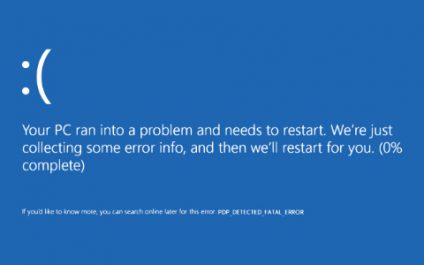Microsoft’s operating system is one of the best on the market, but it does have flaws. Software updates have been a regular problem for Windows 10 and the April 2020 update is a little worse than usual. Here’s what you should know to minimize possible disruptions.
Microsoft Teams boosts productivity in spite of COVID-19

Microsoft recently released several updates to its Teams platform, enabling users to take advantage of its advanced features to effectively communicate with each other. The changes were made in response to the soaring need for business owners and their staff to collaborate remotely amidst the COVID-19 pandemic.
What is bloatware, and how can you remove it?

Bloatware is software that nobody asked for but is on your computer, taking up valuable space. These software apps come with your hardware pre-installed, and very often, it isn’t always apparent how to delete them properly.
Superfish
In mid-2014, Lenovo users noticed that something was awry with their web browsers: banner ads were breaking webpage layouts and pop-ups were making surfing unpleasant.
Microsoft changes how it updates Windows 10

Before, whenever Microsoft’s hardware partners released updates on their drivers, those updates caused multiple problems for Windows 10 users. To resolve that, Microsoft revised the way it updates Windows 10.
First, let’s distinguish between driver updates and operating system (OS) updates:
Driver updates – A driver is software that allows your computer’s OS to communicate with various hardware devices connected to your computer.
What Are You Going To Do About It? – 60 days left
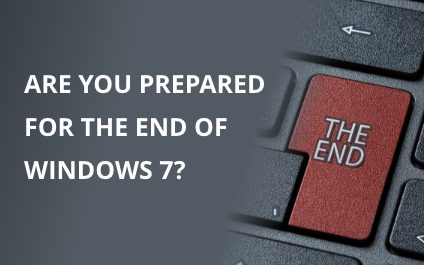
If you’re one of the estimated 40%+ of businesses still on the outdated Windows 7 platform, consider this your wake-up call: time is nearly up for your trusty, tried-and-true operating system. On January 14, 2020, Microsoft will end support for Windows 7. That means no more updates, security or otherwise, will be offered by the company from that
date forward.
An ad-free Windows 10 with File Explorer
Is your Windows 10 update slow? Here’s what to do
Windows 10 May 2019 Update introduces new features
How can I update Windows 10 faster?

Updating your Windows 10 is an essential security measure for protecting your business from threats such as malware or ransomware. It’s free! And you don’t have to do much, all you have to do is wait. However, for some, that’s the downside. Can’t stand waiting? One of these will speed up your Windows 10 update.
Better ransomware protection with Windows 10

In 2018, ransomware was the biggest malware threat to businesses worldwide. Experts say it’s not likely to go away soon. But thanks to Windows 10’s beefed-up security features, you can easily secure your business from the dangers of ransomware.
Controlled Folder Access
This feature allows you to list certain documents and folders as “protected.