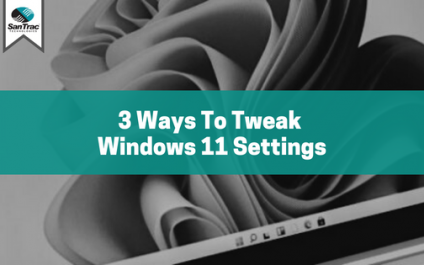Microsoft Windows 11 is filled with useful features. However, some users have experienced decreased performance on their PCs or laptops after upgrading from Windows 10. In this article, we'll give you tips on how to optimize the speed and performance of your Windows 11 computer.
Boost your Windows 11 PC’s speed and performance with these simple steps
Easy trick to speed up your computer
Get rid of Windows 11 ads by following these steps
3 Ways to tweak Windows 11 settings
PowerPoint Presenter Coach: New platforms, more feedback
Here’s how to get rid of ads in File Explorer

Getting a slew of ads on your computer screen while you're working can be both distracting and annoying. If you’re using Windows 10 on your PC, laptop, or Surface Pro, you might have seen ads pop up in File Explorer and are not happy about it. Fortunately, there’s an easy way to get rid of these ads.
Improve the value of your business data
Are you making the most of your business’s greatest assets? The data your employees and customers generate is an unsung hero, just waiting to take your business to the next level. Obviously, enough information can help any company make better decisions, but how can a small or medium-sized organization use data analysis to increase revenue? […]
Flash to be stopped in Office 365
If you are one of the few Office 365 users who embeds Silverlight, Shockwave, or Flash content in your documents, your pastime will soon be a thing of the past. Over a week ago, Microsoft announced that Office 365 would completely block said media by January 2019. Microsoft recently announced plans to eventually stop the […]
How to configure your new Windows 10 laptop
Improve Business Productivity with Cortana
As an entrepreneur, you understand how essential time is. There is always a need to come up with new processes or search for new technology to keep your office organized. If you use Windows 10, you already have an underutilized tool right in front of you. To take advantage of Cortana, you should enable it […]
- 1
- 2